Error when you change the ISO code of a language
When you install a language in your shop, Glotio recognises the ISO of the language you have set in your CMS.
PrestaShop allows you to differentiate the languages depending on the ISO code: for example, EN-US and EN-GB are differentiated by the ISO but in terms of translation they are the same English language.
When you translate a language with Glotio, we recommend that you do not make any changes to the configuration in your shop. Glotio only recognises the set ISO.
If after having translated with Glotio, you change the ISO of one or more languages in your shop, the system will give you an error and it will be impossible to continue using Glotio.
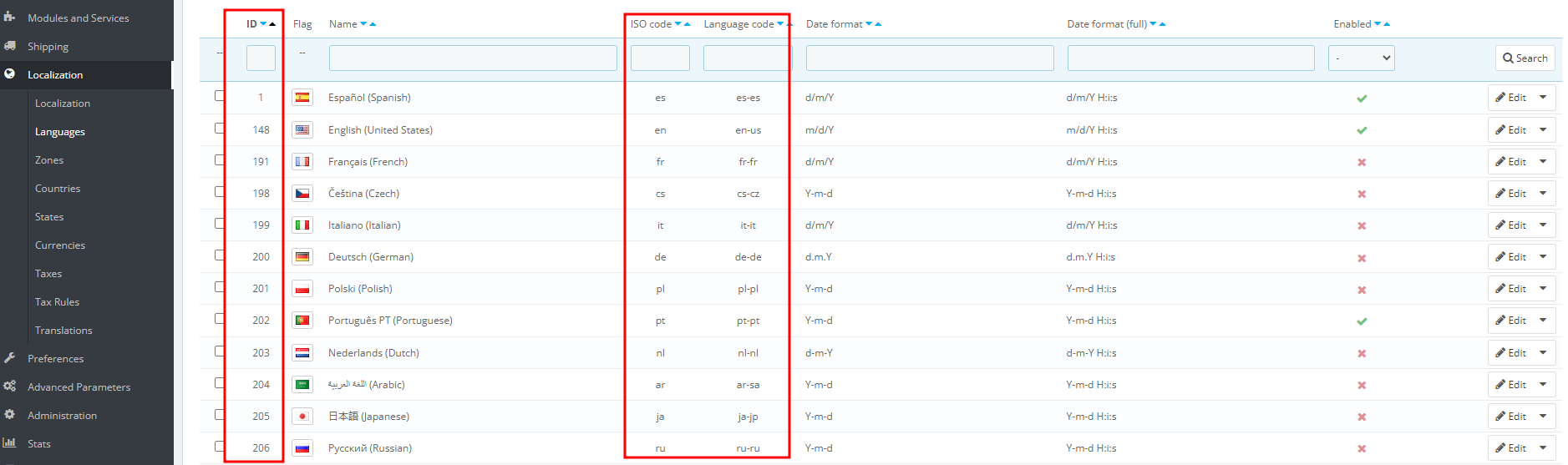
Check here the available languages
Glotio may also return an error if you have updated something and it has changed the ID of a language it has translated. To fix the problem, please reset the code as before or contact us to give us more details to fix your problem.
For more information, we recommend you read these articles:
How to delete languages in your shop
