How can I change it? And what happens in case I decide to change it?
The default language in Glotio is the source language when all translations begin. This is important because Glotio understands that your website content started from that language in your platform.
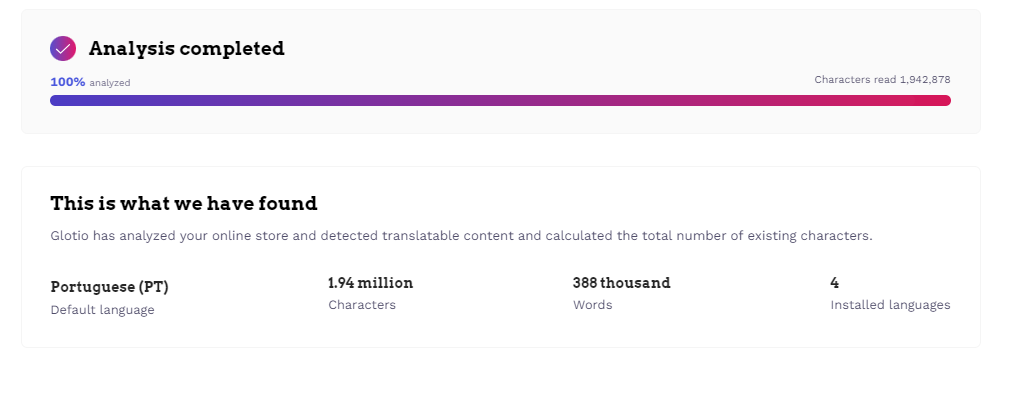
PrestaShop
Sometimes PrestaShop may accept ISOs that Glotio does not identify. Please check this list to see which ISOs are recognised. You can choose the language in which you add texts to your shop before launching the first translation. In case your current option doesn’t apply, opt for “Don’t match” instead.
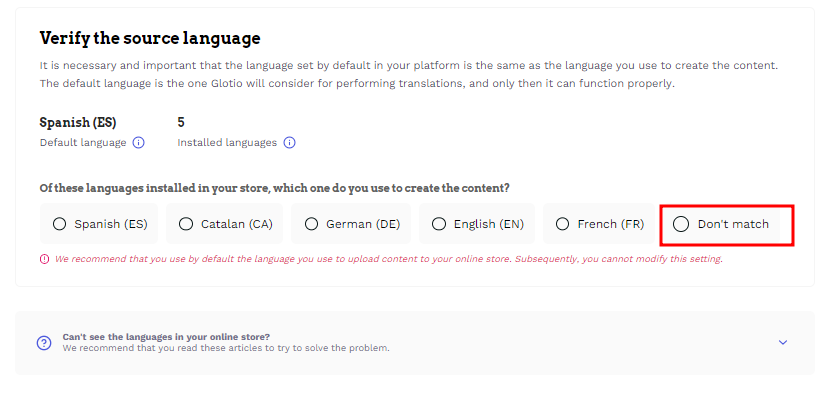
To change the language you have to go into the PrestaShop back office: Where do you change the default language?
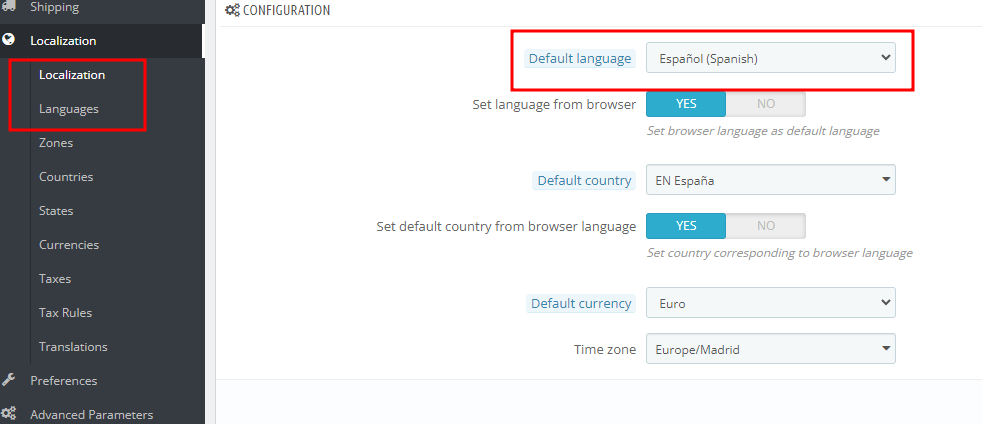
Shopify
To change the default language in Shopify, you have to go to the “Languages” section and click on “Change default language”.
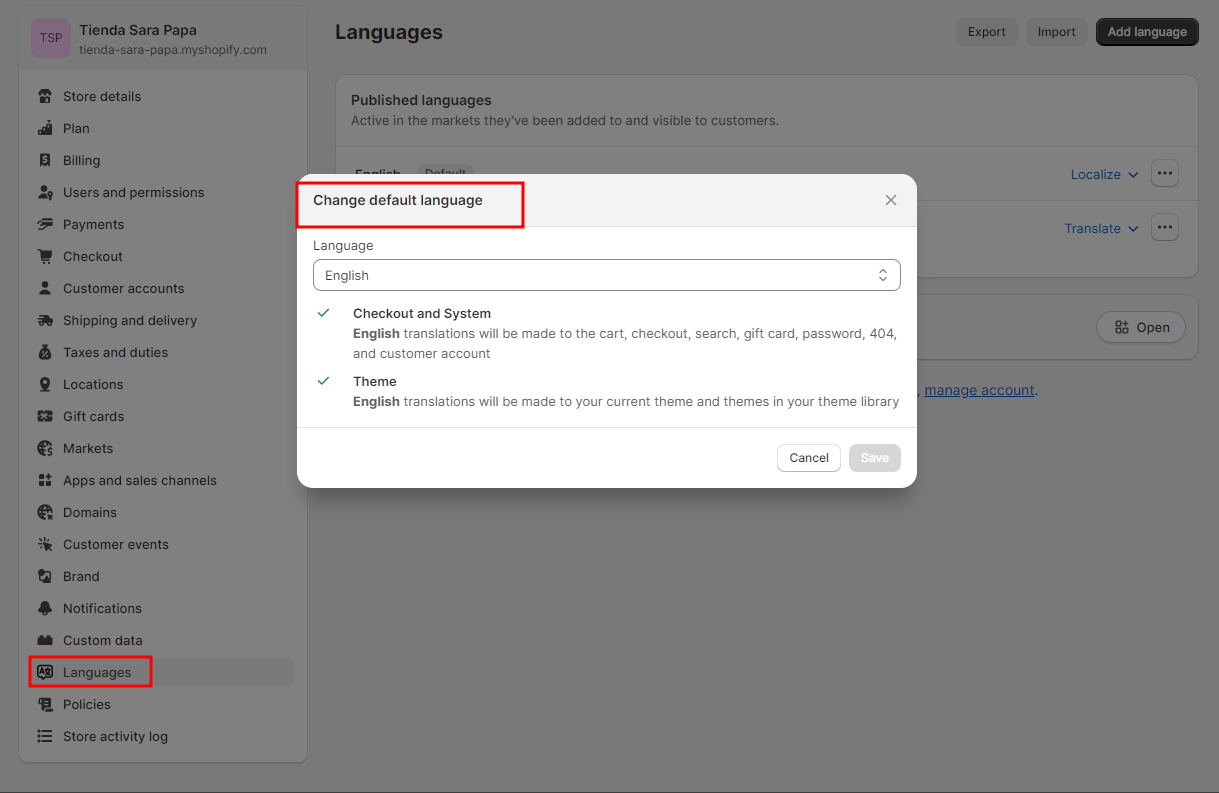
After the first translation, you can see your default language and the languages already activated in your shop in the “My Languages” menu. Here you can see those that are already translated, those that are translatable and those that are being updated.
IMPORTANT: Changing the default language or any other language in your shop after doing some translation with Glotio, means that the tool will stop working/translating your texts until you set up again the default language such as at the beginning. Changing or deleting the default language doesn’t allow to reactivation of the launch promo of the first language.
Take a look at this article: Error: Default language changed, Remote language deleted
