Your users can select the language of your products
By having your shop multilingual, your customers will immediately understand that they are accessing an international business, which will automatically generate a greater feeling of trust towards your brand and products.
After a translation, so that your customers can select the language of your shop, you must activate that language and enable the Language Selector module (not included in Glotio). If after activating it you do not see it, check that you have activated more than one language in your shop and reset the Prestashop cache in the “Performance” section. If you still can’t see it, check your template documentation or ask an expert technician to analyse the problem.
This module is not included in Glotio, you have to install a separate module in your CMS.
PrestaShop
Go to the Catalogue and choose one of the available ones, searching for “Selector”. There are many free modules.
Once installed, the translations will be visible in the front office as well. Glotio does not take care of any language settings.
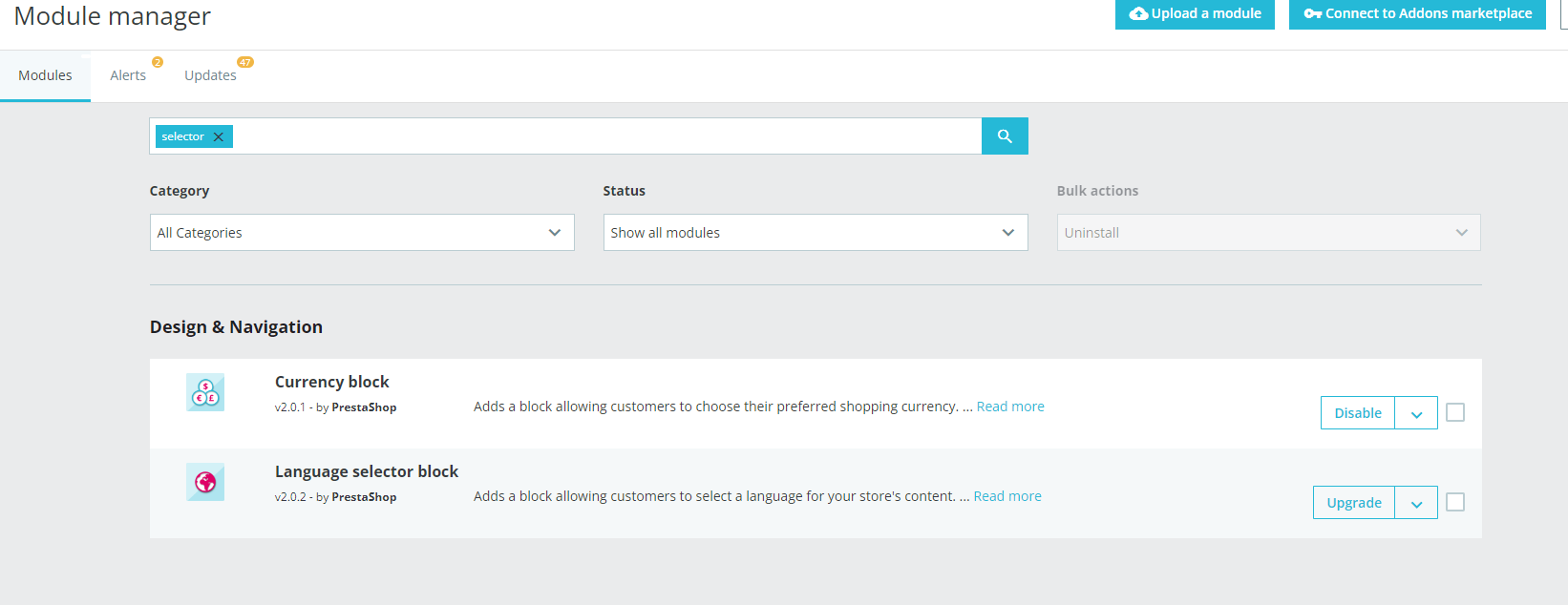
Shopify
If you are using a free theme from Shopify, language selectors are built in. Steps:
- From your Shopify admin, go to Online
Store > Themes. - Find the theme that you want to edit, and then click Customize.
- Search your theme settings for Enable language selector. It could be in the theme settings, footer or header depending on your theme and the theme developer.
If you’re not using a free theme from Shopify, view the support documentation for your theme or contact the theme developer.
