Before translating, define your translation rules: create your own dictionary
The Dictionary tool is one of the 3 advanced tools available inside Glotio within the upgrade plans, with the Excluded Words and the Find and Replace, to improve the quality of your translation. Glotio will allow you to add words and create a dictionary in all languages. In this way, you are able to choose the appropriate word, depending on your target.
An example of this function: You have a is when a photography shop and you want to translate the word “objective”. Normally, when you want to translate this word from Spanish to English, the automatic Glotio system translates it as “objective” when the word you want to appear is really “lens”. You can add the right word so that you can create a translation logic that Glotio will learn and use for all future translations. The dictionary will allow you to create a list of words with their correct meanings for each language you want to translate.
We recommend creating a dictionary before translating a language.
These rules cannot work on texts already translated, so Glotio will use the Dictionary rules every time you TRANSLATE the same text again. It doesn’t use those rules if these texts are not going to be touched, because there isn’t any translation history. If you have already translated and created the dictionary later, you can correct the errors using Find and Replace and then add those words to the dictionary.
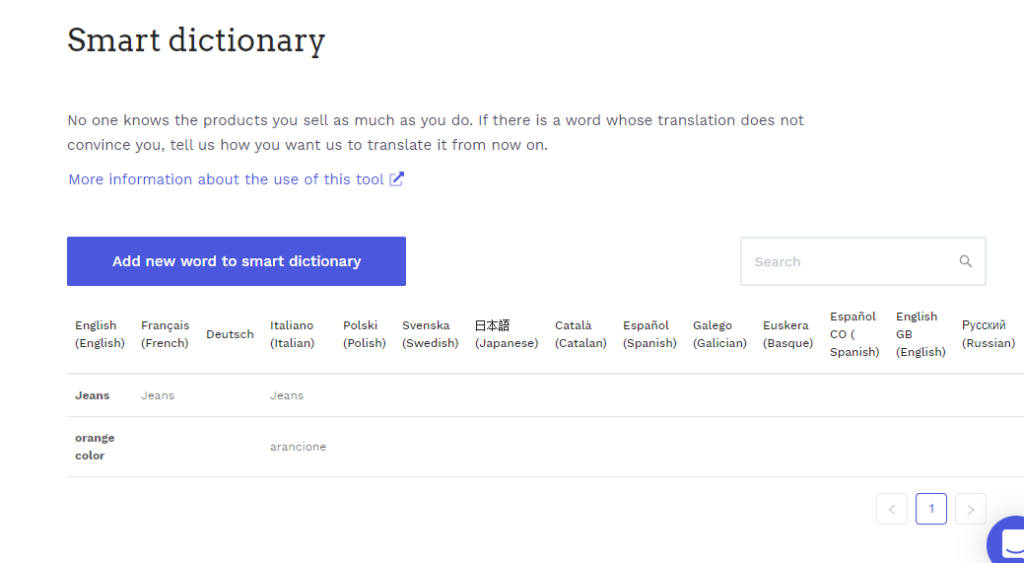
How to add new words
In order to add a word to the dictionary, click on “Add new word“, enter the word or phrase and its translations and save it when you finish. You should consider the following:
- Glotio will search for the word or phrase that you enter in the default language in the texts of your store, to avoid translating it. When searching, upper and lower case letters are ignored, but accents or other punctuation symbols are not.
- Glotio will try to respect the original format of the text when using the dictionary. See examples in the next section.
- You must only enter one word or phrase per record. Keep in mind that if your word has singular and plural you must add two different registers so that Glotio does not translate it.
- It is not mandatory to enter translations into all languages.
Which rules does Glotio use to respect the original format of my texts?
