Glotio is a reliable automatic translation solution for eCommerce, which allows you to have all the content of your store online in over 50 available languages. All this at an affordable and cost-effective price.
Get your online store translated into the first language at 50% discount.
No strings attached.

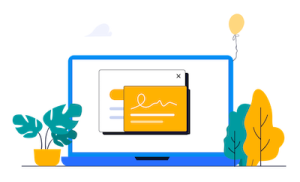
By having your shop multilingual, your customers will immediately understand that they are accessing an international business, which will automatically generate a greater sense of trust towards your brand and products.

Translating your content and optimising it in your customer’s language is a key factor in improving your brand’s search ranking in each target market, as Google and other search engines will index all your online shop pages in as many languages as you have translated.

Having the data feed of your online shop translated into other languages will allow you to position and sell your products on Google Shopping, price comparison sites and other marketplaces, as these channels will ask you to have your list of products and their respective attributes in the language of the country where you want to sell.

Online shoppers hold the philosophy “Can’t read, won’t buy”. 70% of consumers spend more time and are more likely to buy products from online shops that are in their language. This is why the purchase cycle must be translated into your customer’s language.

You don’t need any technical knowledge; you only need to worry about what’s important: selling. Continue to upload content to your online shop in your native language and Glotio will automatically translate and update it into the other languages.
01.
02.
03.
04.
If you want to see how Glotio works before using it, our expert advisors will be happy to show you the tool’s potential.
Quickly and easily find any word or string of words that you want to replace with another one.
This allows you to add a list of words that you do not want to be automatically translated, such as brand names or supplier names.
You can create your own dictionary to tell Glotio how to translate certain words.
The Glotio system will keep all the translations you have previously made in your online store. You can even update them with Glotio if necessary.
Glotio detects as translatable all the active textual content in your online store, so you can choose which fields you want to be translated.
You will always have a history of all your translations available, so that you can retrieve any previously translated content.
Get your online store translated into the first language at 50% discount. No strings attached.


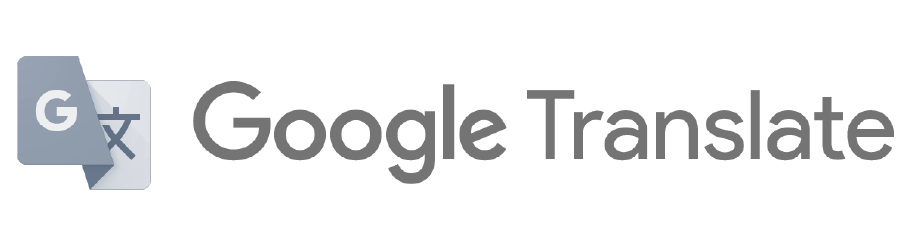



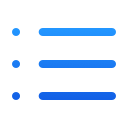
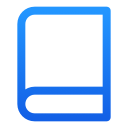
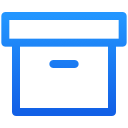


 Glotio for Prestashop
Glotio for Prestashop
 Glotio for Shopify
Glotio for Shopify







